Exploring the Versatility of GIFs in Modern Communication

In the digital age, GIFs (Graphics Interchange Format) have emerged as a versatile and dynamic tool for communication. These short, looping animations have become a staple in social media, marketing, and everyday digital interactions. Their ability to convey emotions, reactions, and complex ideas in a succinct and visually engaging way makes them incredibly powerful. This article delves into the versatility of GIFs, their various applications, and how you can enhance them with tools like adding text to GIFs to make them even more effective.
The Rise of GIFs in Digital Communication
GIFs were first introduced by CompuServe in 1987, but their popularity has soared in the last decade with the advent of social media platforms. Unlike static images, GIFs offer a unique blend of imagery and motion, making them more engaging than traditional photos and less time-consuming than videos. This middle ground has made GIFs a preferred medium for quick and effective communication.
Social media platforms such as Twitter, Facebook, and Instagram have integrated GIFs into their user experience, allowing users to express themselves more vividly. The ability to convey emotions, reactions, and humor through GIFs has made them an indispensable part of digital communication.
Applications of GIFs
- Social Media Engagement
GIFs are widely used on social media to increase engagement. Brands and individuals alike use GIFs to catch the viewer’s attention quickly. A well-placed GIF can make posts more entertaining and shareable, leading to higher engagement rates.
- Marketing and Advertising
In marketing, GIFs serve as a cost-effective way to create engaging content. They can be used in email campaigns, social media ads, and website banners to convey messages quickly and effectively. GIFs are particularly effective in demonstrating product features, showing tutorials, and creating a sense of urgency in promotions.
- Customer Support
Many companies use GIFs in their customer support to explain processes and resolve issues. A GIF can visually guide customers through troubleshooting steps, making it easier for them to understand and follow instructions.
- Educational Content
In the educational sector, GIFs can simplify complex concepts by breaking them down into understandable steps. Teachers and educators use GIFs to illustrate ideas, making learning more interactive and engaging.
- Personal Communication
On a personal level, GIFs are a fun way to communicate with friends and family. They can express emotions and reactions more effectively than words, adding a layer of visual context to conversations.
Enhancing GIFs with Text
While GIFs are powerful on their own, adding text to GIFs can make them even more impactful. Text can provide context, highlight key points, and enhance the overall message of the GIF. Here are some ways to effectively add text to your GIFs:
- Highlighting Key Information
Adding text to GIFs can draw attention to important details. For instance, in a promotional GIF, text can emphasize discounts, special offers, or product features. This ensures that the key message is not missed by the viewer.
- Providing Context
Sometimes the visuals in a GIF might not be self-explanatory. Adding text can provide the necessary context, making the GIF’s message clearer. This is especially useful in educational or instructional GIFs where steps or explanations are required.
- Enhancing Humor and Reactions
In personal communication, adding text to GIFs can enhance the humor or reaction being conveyed. A witty caption can make a funny GIF even more entertaining, while a reaction GIF with added text can better convey the intended emotion.
- Creating Memes
GIFs are a popular format for memes. Adding text to GIFs is essential in meme creation as it delivers the punchline or commentary. This combination of visual and textual humor makes memes highly shareable.
To create effective text-enhanced GIFs, you can use online tools like add text to gif. These tools offer easy-to-use interfaces where you can upload your GIF, add text, customize the font and color, and download the final product. This process ensures that your GIFs are not only visually appealing but also convey the intended message clearly and effectively.
Creating Text-Enhanced GIFs: A Step-by-Step Guide
Creating GIFs with added text is a straightforward process with the right tools. Here’s a step-by-step guide to help you create your own text-enhanced GIFs:
- Choose Your GIF
Select the GIF you want to enhance. This could be an existing GIF from your collection, a GIF from a popular platform like Giphy, or a new GIF you create from a video clip.
- Select a Tool
Choose an online tool that allows you to add text to GIFs. Add text to gif is a great option that offers a user-friendly interface and a variety of customization options.
- Upload Your GIF
Upload your chosen GIF to the tool. Most platforms support a wide range of GIF formats and sizes.
- Add Text
Use the tool’s text feature to add your desired text to the GIF. You can usually choose the font, size, color, and position of the text. Make sure the text is legible and complements the visual content of the GIF.
- Customize and Edit
Adjust the timing of the text to ensure it appears and disappears at the right moments. This synchronization enhances the impact of the text and makes the GIF more engaging.
- Preview and Download
Preview your text-enhanced GIF to ensure everything looks perfect. Once satisfied, download the final product and share it on your desired platform.
The Future of GIFs in Communication
As digital communication continues to evolve, the use of GIFs is likely to expand. With advancements in AI and machine learning, we can expect more sophisticated tools for creating and customizing GIFs. AI-driven platforms might offer automated suggestions for adding text, optimizing the timing, and enhancing the overall quality of GIFs.
Moreover, the integration of GIFs with emerging technologies like augmented reality (AR) and virtual reality (VR) could open up new possibilities for interactive and immersive experiences. Imagine GIFs that respond to voice commands or integrate seamlessly into AR environments, providing real-time information and entertainment.
In conclusion, GIFs have proven to be a versatile and powerful tool in modern communication. Their ability to convey emotions, simplify complex ideas, and engage audiences makes them invaluable across various applications. By enhancing GIFs with text, you can further amplify their impact, making your messages clearer and more compelling. Whether for personal use, marketing, education, or customer support, text-enhanced GIFs offer endless possibilities for effective communication. So, explore the potential of tools like add text to gif and start creating GIFs that not only capture attention but also convey your message with precision and flair. For more tech related information please visit FullFormXpress.

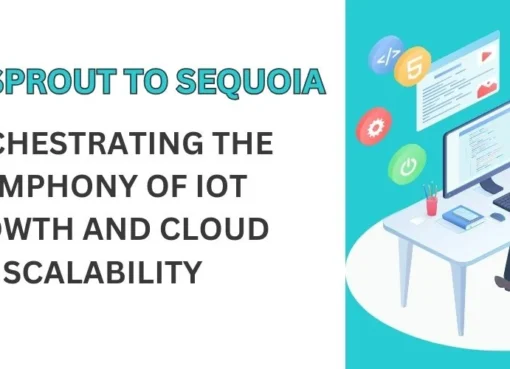


Leave a Comment